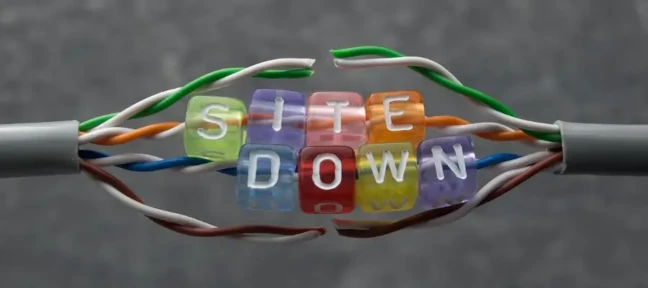Why should you even care about uptime monitoring? If you're a small business owner, your website probably means the world to you.
After all, it's how you connect with customers and grow your brand. You've spent countless hours developing a site that showcases what makes your company unique and engages potential customers - so why let downtime ruin the party?
What Is Uptime?
Did you know?
99.9% uptime is 73 minutes a month.
99.99% uptime is just 7 minutes a month.
Before we dig deeper into the benefits of website monitoring, let's talk about uptime. What is it?
Uptime is a term that refers to the amount of time your website remains up and running. Ideally, your servers should allow your site to be accessible 99.9% of the time.
If your site experiences downtime and the website's availability is gone, this can mean customers are unable to view or purchase items from your online store - not good for business! Even worse, a website being down will trigger a loss of trust. While every site will go down at some point, website monitoring allows you to quickly resolve any issues that come up.

When Do You Need Website Monitoring?
Website monitoring is essential because there are many things that can affect your websites's uptime:
1. Hardware Issues
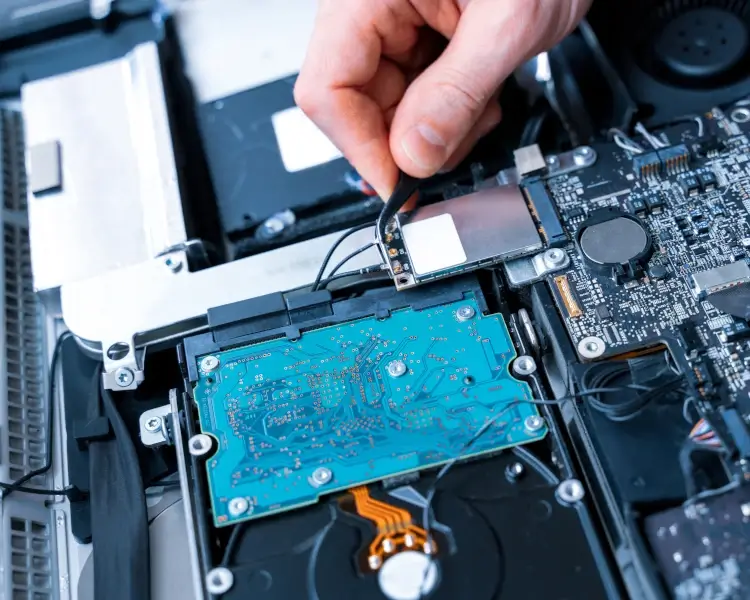
This is the most common cause of a website going down, but it can be easily minimized by using a global uptime monitoring tool. If your system experiences an issue, such as a power outage or hardware failure, you'll receive instant notifications that allow you to address the problem before it becomes a major headache.
2. Network Issues

Network outages can happen without warning. It can also be difficult to address without help from an experienced team.
Website monitoring, with speedy downtime alerts, helps you identify potential problems before they become a major headache. If your site experiences downtime, the issue will be resolved quickly, so the business can get back on track.
3. Software Issues

When you rely on web-based tools for day-to-day operations, software issues can cause major problems. If your site encounters an issue related to downtime, you're likely to lose money in the form of lost sales and customer service costs.
4. Internet Security Issues

As with any other online business, the web is full of hackers who are waiting for the opportunity to take advantage of unsuspecting victims, especially small businesses.
Unexpected security breaches can leave you unable to access your website, which means lost sales and potential legal issues.
5. Server Maintenance

While some downtime is to be expected, server maintenance issues should be avoided at all costs. The provider should also strive for minimal downtime.
Scheduled maintenance typically occurs during the least trafficked time of day, which means you'll avoid losing sales and still have an engaged audience by the time your site goes live again. Your provider should also be able to give you downtime alerts and uptime statistics.
6. Power Outage
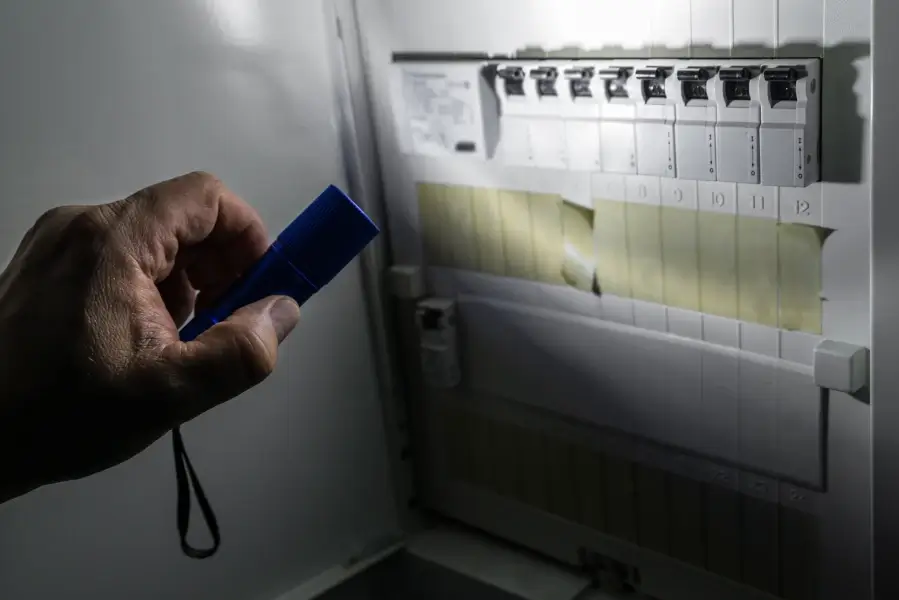
Power outages are often unpredictable, which means you have little to no control over the situation. Instead of losing sales because of poor website performance, implement monitoring services that help identify potential problems before they result in frustrated customers. Most major web hosting companies will have onsite generators to protect against power outages.
7. Application Failures

Many web-based applications rely on complex back-end systems that go largely unseen to the end-user. If your site's application fails, customers may no longer be able to access your website.
Sometimes these failures are not something you can control. We have seen outages caused by updates to common WordPress plugins that caused the entire site to go down. While you can't control every application that is used on your website, a good monitoring tool will alert you quickly when something does happen.
The Effects of Downtime on Your Business

While downtime isn't fun for anyone, it can be particularly detrimental to business owners:
1. Lost Sales

Uptime directly relates to how many customers you're able to reach online. If your site experiences downtime even once - whether the issue is resolved in 10 minutes or one week - you'll lose out on potential sales as interested customers seek other websites that are online. If a potential customer visits your site and it's down, that may have been the only chance you had to convert them to a customer.
2. Negative Branding

When your paid site goes down, however, it can be seen as a lack of commitment to providing quality service. They may even wonder if you are still in business. But in most cases they don't wonder long, they just move on.
This doesn't exactly help you build a positive brand image with current customers, not to mention the potential loss of future business that comes from negative word of mouth.
3. Customer Dissatisfaction

It can ruin the end-user experience. After all, for many customers, there's nothing worse than trying to shop online only to have the experience disrupted by the website going down while they are using it. This can be frustrating for shoppers who are already short on time. You can expect unhappy customers to take their business elsewhere.
4. Lost Productivity

When your site isn't running, you're not selling - and that means lost revenue for your business. To make matters worse, downtime also has the potential to prevent employees from completing critical tasks during office hours.
When you don't have sufficient uptime monitoring and this happens frequently, it can be difficult to maintain a high rate of productivity within the company.
5. Lost Investor Interest

Many online businesses rely on outside investments to maintain positive cash flow. But what happens when your site goes down too often?
If your site is unresponsive, you can expect investor interest to decline quickly since potential backers value both short-term return on investment and long-term stability of the business. Needless to say, this can affect your company's valuation.
What is a good Average Response Time?
Of the sites Greencheck monitors, the average website response time is 565ms (milliseconds). Lower numbers here are better and indicate the website responds faster and is more likely to load faster for visitors.
6. Lost Opportunities

When you're unable to offer the same level of service as other e-commerce sites, it can mean missing out on high-value opportunities. For example, if a customer comes to your site with an urgent need for products - and your site goes down during the time they are using your site - your competition will be the only option.
Uptime Monitoring: What Can You Do?

Thankfully, there are several ways you can prevent downtime from affecting your business:
1. Keep Tabs on Outages that happen
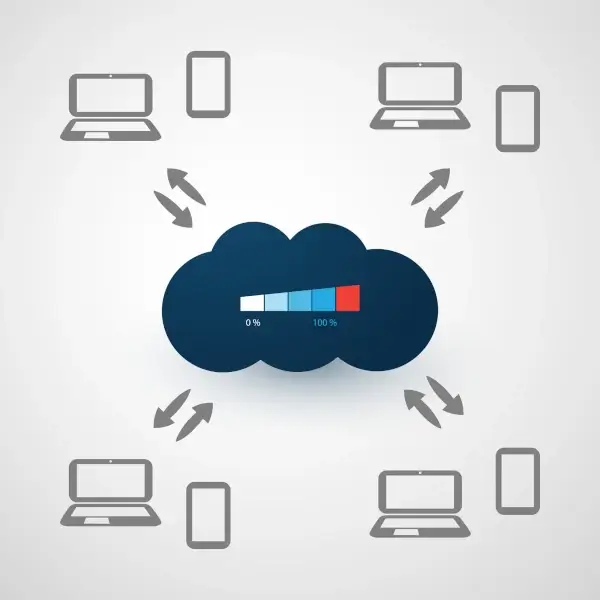
Monitor when and where outages happen and use this data to keep track of uptime history. Once you've identified the causes of any outages, you can take steps to address them quickly, ultimately preventing future issues before they're even a problem.
2. Create an Incident Management System
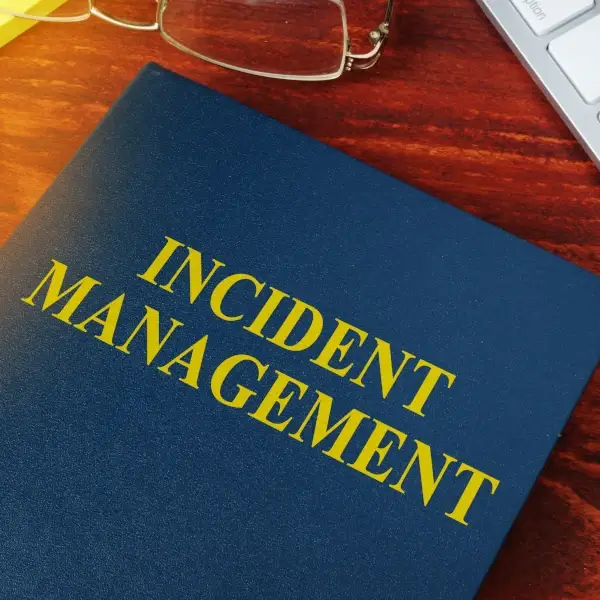
If your site experiences an outage, take notes about what caused the issue so it doesn't happen again. This helps you identify the root cause of the problem and put steps in place, such as using an uptime monitoring platform, to ensure your site stays operational even when unexpected issues arise.
3. Don't Ignore Regular Maintenance

Schedule regular updates, false positives, backups, uptime tests, and security scans - even if they seem like minor tasks. Not only will these services potentially save your business from disaster, but they also help you make sure your site is always running smoothly.
4. Keep Your Data Safe

For many businesses, having an inaccessible website is a nightmare scenario. But a little preparation can go a long way in preventing this from happening.
Your first step should be to create a backup of all your data and store it offline, which means you won't lose any information even if the worst happens.
Use an Uptime Monitoring Tool
There are several website performance monitoring services that work 24/7. They can send instant alerts when there's an existing or potential outage.
Here are tips on how to choose your uptime monitoring tools:
1. Choose a Monitoring Tool with Advanced Features

The more services the tool offers, the better you'll be able to monitor your site - and address any potential issues before they become critical problems for your business.
Finding a service with uptime reports, real-time alerts, and text notifications is a good place to start, but there are many other things to look at.
Greencheck.ai performs real-time alerts and other critical aspects of website monitoring such as:
- SSL monitoring
- Monitor website uptime, with SSL alerts
- Monitor CMS systems being used
- Page Speed Status (not coming up fast can still result in a loss of business)
- Checking broken links (a simple form of an outage)
- Domain monitoring like hosting changes and expiration dates
- Monitoring of servers for blacklist status
2. Find a Monitoring Tool That's Cost-Effective

Affordable services typically have fewer features than higher-priced options, but they're still able to do the core tasks needed to monitor your website effectively.
If you can afford it, look for a tool that offers multiple features without charging an arm and a leg. Greencheck.ai allows you to open a free account as well as upgrade your subscription to take advantage of other services that can help you assess your site's overall performance.
3. Find a Tool with Mobile Apps

Many uptime monitoring tools work with different network devices. They can make unlimited phone call alerts, for example.
However, more and more people access websites from their smartphones, so it's important to choose a performance monitoring service that offers mobile apps. This way, you can use it to monitor your site while on the go.
4. Use a Service That Works with All Operating Systems
Since most small businesses use at least one of the major operating systems (Windows, Mac OS X, or Linux), it's important to find a monitoring tool you can use no matter which system your company is using.
5. Find a Live Customer Support Line

In summary, if your website goes down, that's the same as locking the doors to your business. It can frustrate customers and potential leads who are looking to do business with you and it can decrease trust in your business. If there's an issue with your site, you need to be able to get in touch with customer support quickly - even if it's 3 am on a Sunday. Look for a monitoring service that offers 24/7 alerts so you can inform your hosting team as soon as the site goes down (hopefully they already know). As a business owner, you should know what happens with your website, even if you are not the one that will ultimately fix it if something happens.
Downtime is a nightmare for any business - but by following these simple steps, you can keep your site up and running no matter what the circumstances.